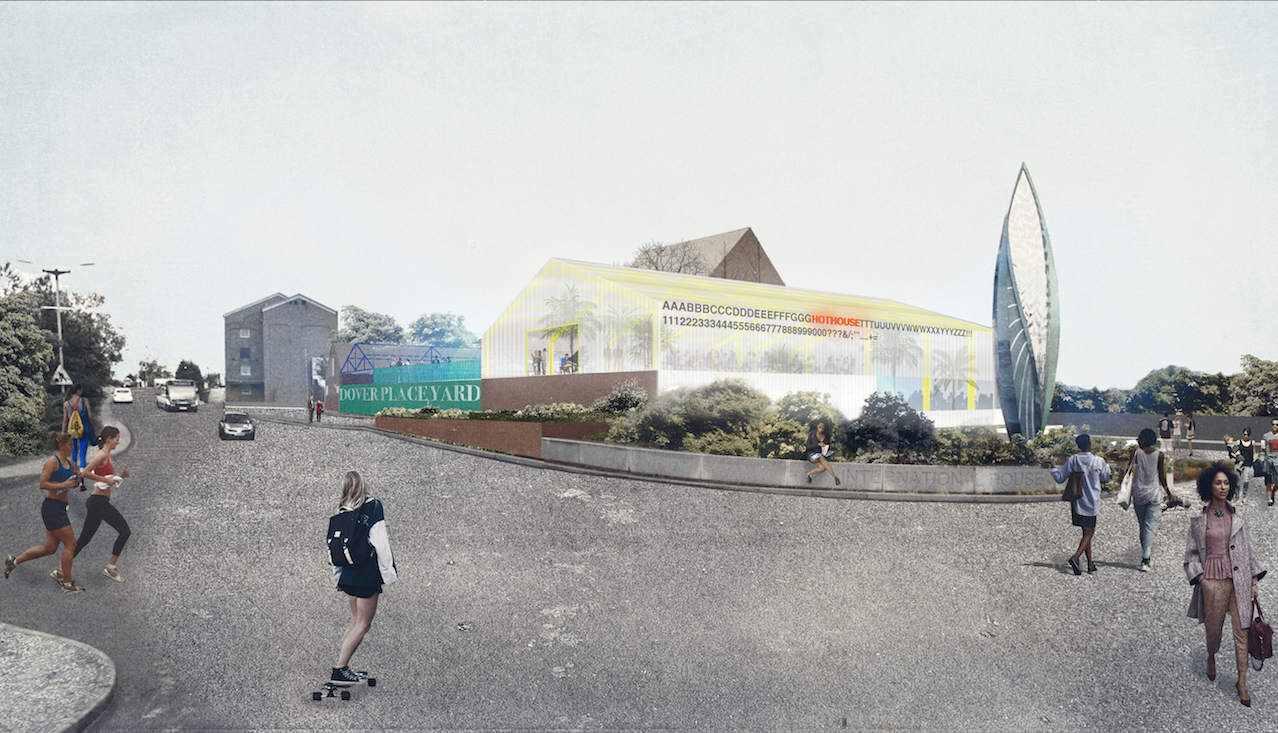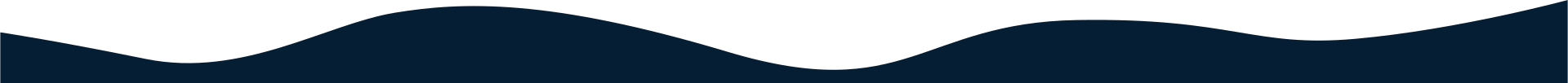To find out what advertising options are available and how to add them into your HTML5 publication, either watch the support video below or follow the steps at the bottom of the page.
We hope you found this video useful, if not please contact our support team via the form at the bottom of this page.
Step by Step Guide: Adding Advertising
After logging into the PageSuite portal, click on the publications tab then select view publications.
Find the publication you would like to add advertising to and click on Publication Settings, then the advertising tab.

It will now display all the different types of advertising that can be added into the publication.
If it’s not checked already, check the “Adverts Enabled” checkbox which can be found on the “Adverts” tab. 
It will now display all the different types of advertising that can be added into the publication.
Options to turn on each different type of advert will appear. Check the “Enable” checkbox next to the advert you wish to switch on. N.B. Article Popover Ads are enabled in the article templates.
 Options to select the advert type will appear. You can only select one type for each advert.
Options to select the advert type will appear. You can only select one type for each advert.
Depending on which advert type you have selected; a series of options will appear. You must complete all required options before you’ll be able to save.

Or…

Or…

After completing the required fields click the “Save” button at the bottom of the page.

If you need to know the required advertising and branding dimensions click here.