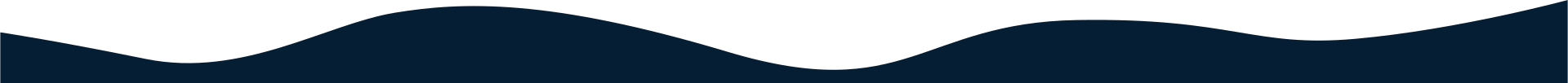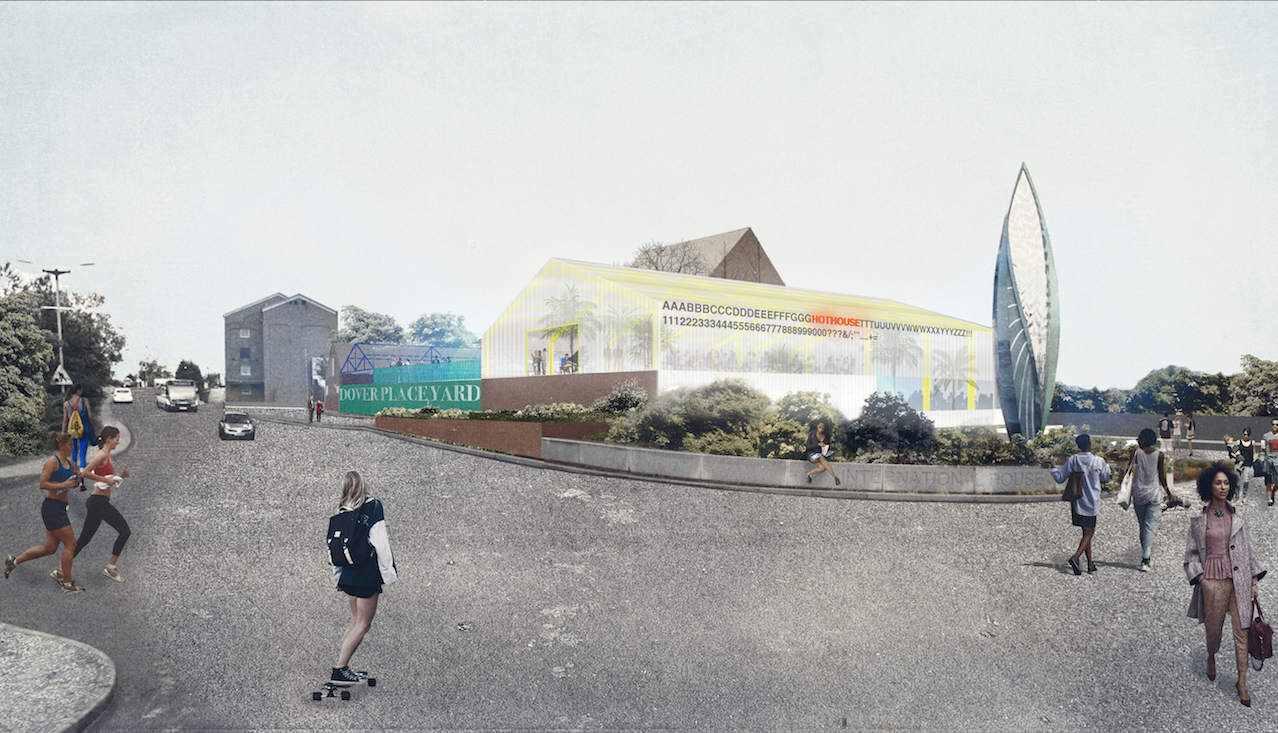Blog
IDFA, Firebase and Apple’s App Tracking Transparency
22 February 2021
What is Apple changing with tracking?
Apple has announced its long-awaited App Tracking Transparency (ATT) feature will roll out in early spring, according to a company statement.
The move will see the company’s Identifier for Advertisers (IDFA) change from opt-out to opt-in across Apple’s iOS 14, iPadOS 14, and tvOS 14 operating systems.
The IDFA is a randomly generated device identifier that allows companies to track user activity across websites and apps. Companies use the IDFA to target adverts and follow the impact of campaigns.
Once the user declines, the app cannot ask again, until it is deleted and reinstalled.
If your app includes third-party tracking SDKs it will be a requirement to include the App Tracking Transparency framework and therefore prompt the user at launch to ask if they are willing to allow the app to track them. This is how it will look:
If the user chooses “Ask App Not to Track” the IDFA for that user is set to all 0000s and therefore you will be unable to distinguish them from any other user in that group.
What about Firebase?
The core app contains Firebase, which within Google Analytics uses the IDFA to show conversion events and attribution. Our options are to exclude the IDFA collection and therefore not need to prompt the user, but lose access to conversion events and attribution, or to include it and prompt the user.
If the user declines Firebase will still work but we won’t have any conversion or attribution data for that user. We will be able to see their activity within the app as that is first-party data, but we won’t be able to see where they came from when they downloaded the app, or whether they have interacted with push messages. There may be other parts of the analytics within Firebase that are affected.
Currently, we can guarantee the IDFA is not collected only by removing AdSupport from our build target. Once the above changes are live we believe we can prevent the collection of the advertising identifier by choosing to not present the AppTrackingTransparency permissions dialogue to users, regardless of whether or not AdSupport is linked. This will default the IDFA for all users to 0000s and thus disable third-party tracking.
We are investigating whether it is possible to make the inclusion of AppTrackingTransparency part of the client configuration, so that on a per-client basis we can decide whether to prompt the user and include the IDFA or avoid the prompt and accept limited tracking.
If you do require access to the IDFA for tracking or advertising, it is possible to use Firebase in-app messaging to present a “warm-up” message before the iOS modal appears. Details on this can be found below in the link for Firebase documentation on iOS14.
Resources:
Apple’s documentation on App Tracking Transparency:
https://developer.apple.com/documentation/apptrackingtransparency
Firebase documentation on iOS14:
https://firebase.google.com/docs/ios/prepare-for-ios-14
Firebase documentation on Configuring data collection
https://firebase.google.com/docs/analytics/configure-data-collection
Google Analytics documentation on the same:
https://support.google.com/analytics/answer/10285841
Github thread: Firebase Analytics: New Apple Privacy Guidelines
https://github.com/firebase/firebase-ios-sdk/issues/5928
Digit article:
https://digit.fyi/apples-app-tracking-transparency-what-does-it-mean/
Techcrunch article:
https://techcrunch.com/2021/01/27/apple-app-tracking-transparency/
Impact on Adobe Analytics:
https://aep-sdks.gitbook.io/docs/adobe-experience-cloud-and-apples-idfa-announcement