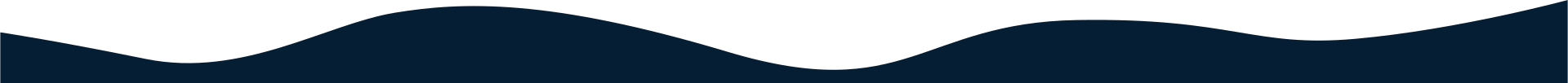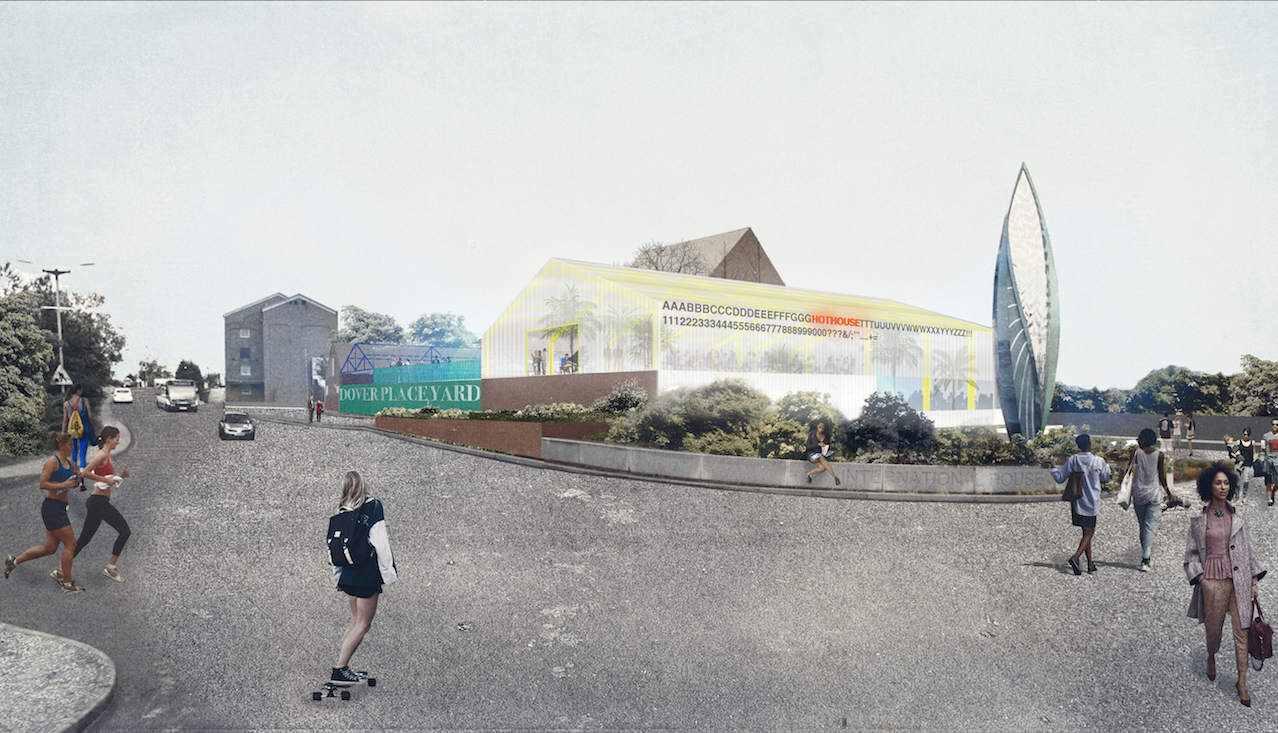Blog
Product Release Notes – 1.0.1
5 November 2020
Live App – Advertising
We have integrated Google Ad Manager with the Live app so that we are now able to serve IAB standard formats on both mobile and tablet.
In the live feed view we serve an ad after each six article cards, and in the article view we serve an ad after the third paragraph, and again after the ninth as default options. The ad positions are 300×250 MPU on mobile and 720×90 banner on tablet.
Integrating with your Ad Manager account or other adserving service will require some custom work and an app update, but the framework is in place for the ads to now be served.
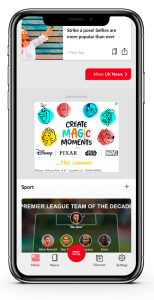
All Apps – Dynamic links
With Dynamic Links, your users get the best available experience for the platform they open your link on. If a user opens a Dynamic Link on iOS or Android, they can be taken directly to the linked content in your native app. If a user opens the same Dynamic Link in a desktop browser, they can be taken to the equivalent content on your website.
In addition, Dynamic Links work across app installs: if a user opens a Dynamic Link on iOS or Android and doesn’t have your app installed, the user can be prompted to install it; then, after installation, your app starts and can access the link.
We have integrated Dynamic links in Firebase so that you can now send Push notifications that include dynamic links to specific pages or articles in your app
Edition Apps and SDK – page browser updates
We’ve introduced the option to default page browser to open on initial load, so that when users first open the digital edition they will see the page browser and the options to navigate through the edition. The page browser can then be dismissed, or once the user interacts with the page behind, the page browser will minimise.
We’ve also added a First page/Last page navigation element to the page browser for clients who do not send sections in the feed, so that a user can skip quickly to the back page of an edition if they want to read the publication back to front.

Apps – Update app rating logic
We have implemented a staged request process for ratings and reviews, which will prevent the user being interrupted by the prompt for a rating and hopefully work to gather more useful feedback for clients.
The default logic is that the app will wait to present the prompt until the user has opened the app at least 5 times, over the course of 3 distinct days, then an integrated rating prompt will appear in the middle of our list of news stories. For the edition app, place an integrated prompt under the lead edition of the day, only after the user has downloaded and read that edition and returns to the archive screen
The prompt will ask: “Are you enjoying X app?” with the possible options “Yes” and “Not really”. “Yes” leads to the prompt to request a rating and review; “Not really” leads to a further question “Would you mind giving us some feedback?” with the options “No thanks” (ends dialogue) and “ok, sure” which opens a feedback form to send feedback to the Customer Service team.
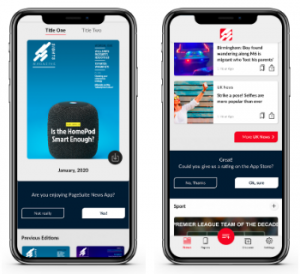
Apps and PWA – Puzzles integration
We have integrated with puzzles providers in the UK (PA and Puzzler Media) who can supply HTML5 versions of their puzzles to be played in the apps and via the PWA on any web browser.
We are treating Puzzles as content items in the app framework so that they can be shared, saved or bookmarked to play later in the same way as any article.
In the case of Puzzler Media these puzzles can also be played offline through their SDK integration (App only)
Apps – Add app update code to force update to latest version
We’ve added a check in the app code that will run when a user opens their app to see if they’re on the latest available version, and force an update if not. This is to ensure we don’t have issues with users running old versions of an app that may no longer be supported, or missing out on new features by not having the latest and greatest version of your apps.
Apps – Integrate Crashlytics and Performance monitoring in Firebase
As an extension of our integration with Firebase we have now included Crashlytics and Performance monitoring via the Firebase console.
Crashlytics helps us track, prioritize, and fix stability issues that erode app quality, in realtime, and Performance monitoring helps us understand where and when the performance of your app can be improved so that we can use that information to incrementally improve performance at each app release.
Edition Apps – background downloads for automatic download of edition
Also through Firebase we are now able to send a background download notification to attempt to download an edition to an end user device without the user requiring to open the app. This means that your edition will be available on their device once published without them needing to actively download it.
We have also updated the app UI so that the user can select how many editions are stored on the device, which is defaulted to delete any edition older than 7 days. This ensures that the app is not using excessive storage.
Apps – Custom event tracking
In addition to the out-of-the-box Firebase events that give you demographic information, device and OS types and basic engagement metrics, we have now added a number of events to the default tracking in the apps. The full list can be viewed here. If there are elements that you’d wish to see in our default tracking that aren’t on this list then please let us know
Coming soon…
We’re actively working on the following features ahead of our next product release:
- Image gallery support in the article view
- Firebase in-app messaging
- Topic menu – ability to add Publications
- User selection of multiple titles in single app
- Support for multiple article templates
- Update the web reader UI to match the Apps
- Update the web reader tracking to match the app events