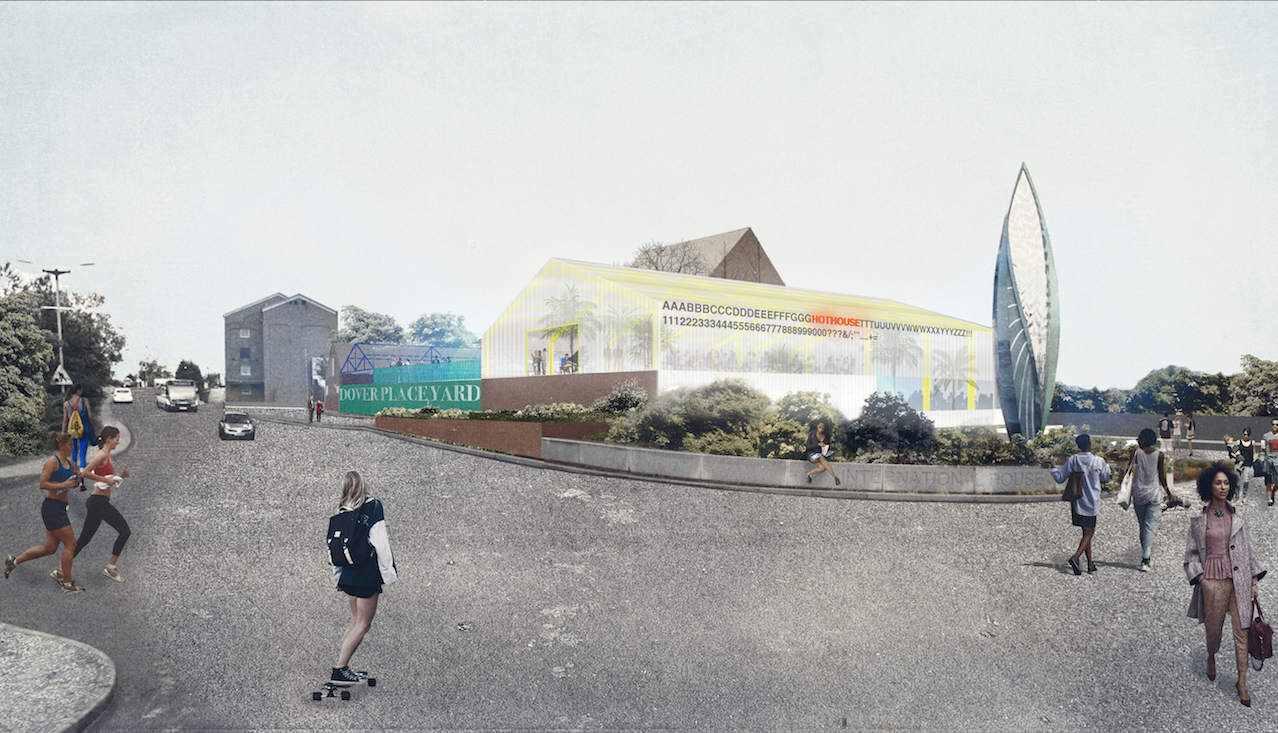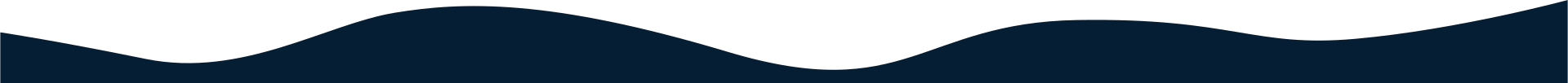To find out how to search for an edition within the HTML5 reader, either watch the support video below or follow the steps at the bottom of the page.
We hope you found this video useful, if not please contact our support team via the form at the bottom of the page.
Step by Step Guide: Searching for an Edition
After logging into the PageSuite portal, click on the publications tab then select view publications.
From here you can start typing the name of the publication you want into the search bar. You should then see the list diminish.
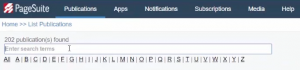
After you have found the publication, hover over it and click on the manage option.
This will take you to the publication. From here you can click on the View Latest Edition option or access all editions via the View All Editions option.