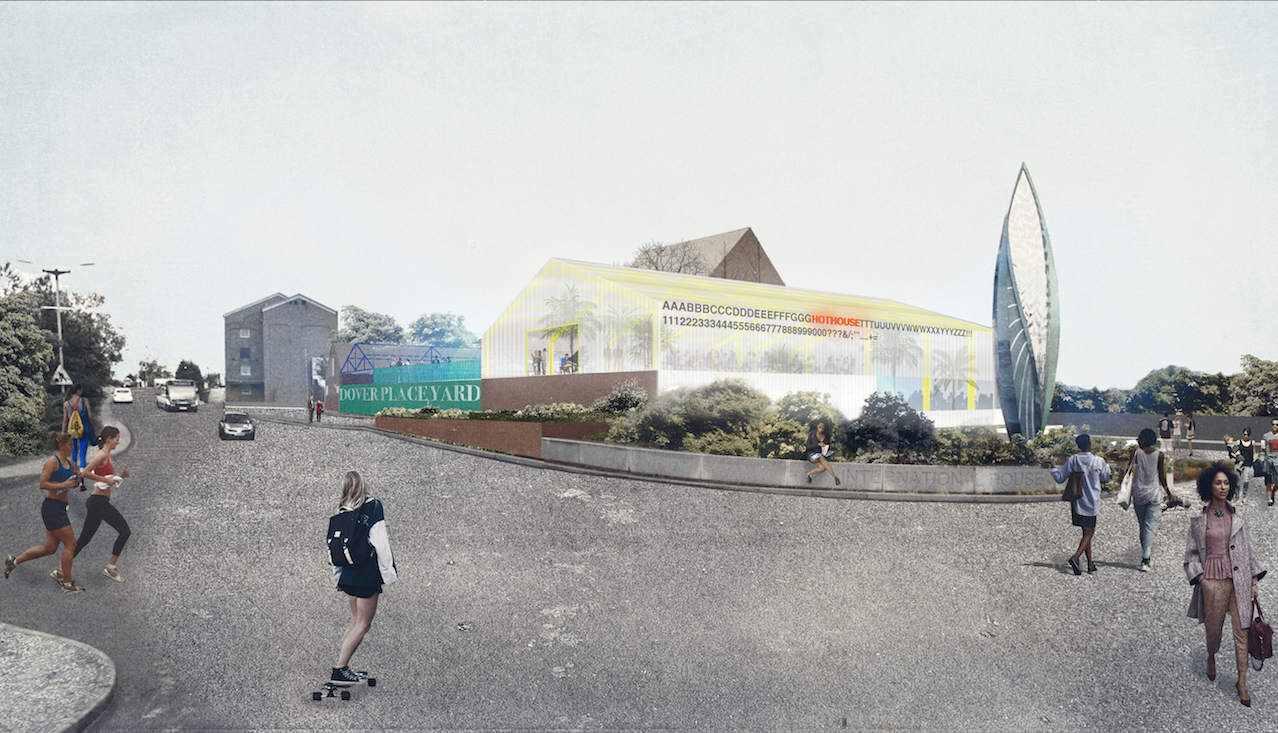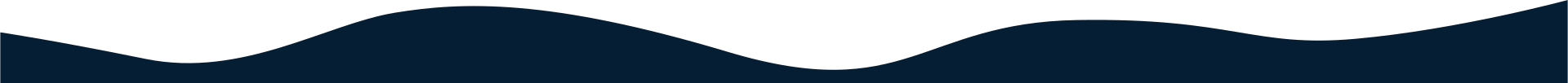When you select DFP adverts, you will be given the following options. You must fill out all of them before you can save the settings.

- DFP Ad Code – This is the DFP Network Code that is associated with the advert you wish to use on desktop and tablet devices.
- DFP Ad Unit – This is the DFP Ad Unit that represents the advert you wish to use on desktop and tablet devices.
- DFP Mobile Ad Code – This is the DFP Network Code that is associated with the advert you wish to use on phone devices. N.B. Even if this is the same as the desktop/tablet one, this setting is required, simply enter the same code here too.
- DFP Mobile Ad Unit – This is the DFP Ad Unit that represents the advert you wish to use on phone devices. N.B. Even if this is the same as the desktop/tablet one, this setting is required, simply enter the same code here too.