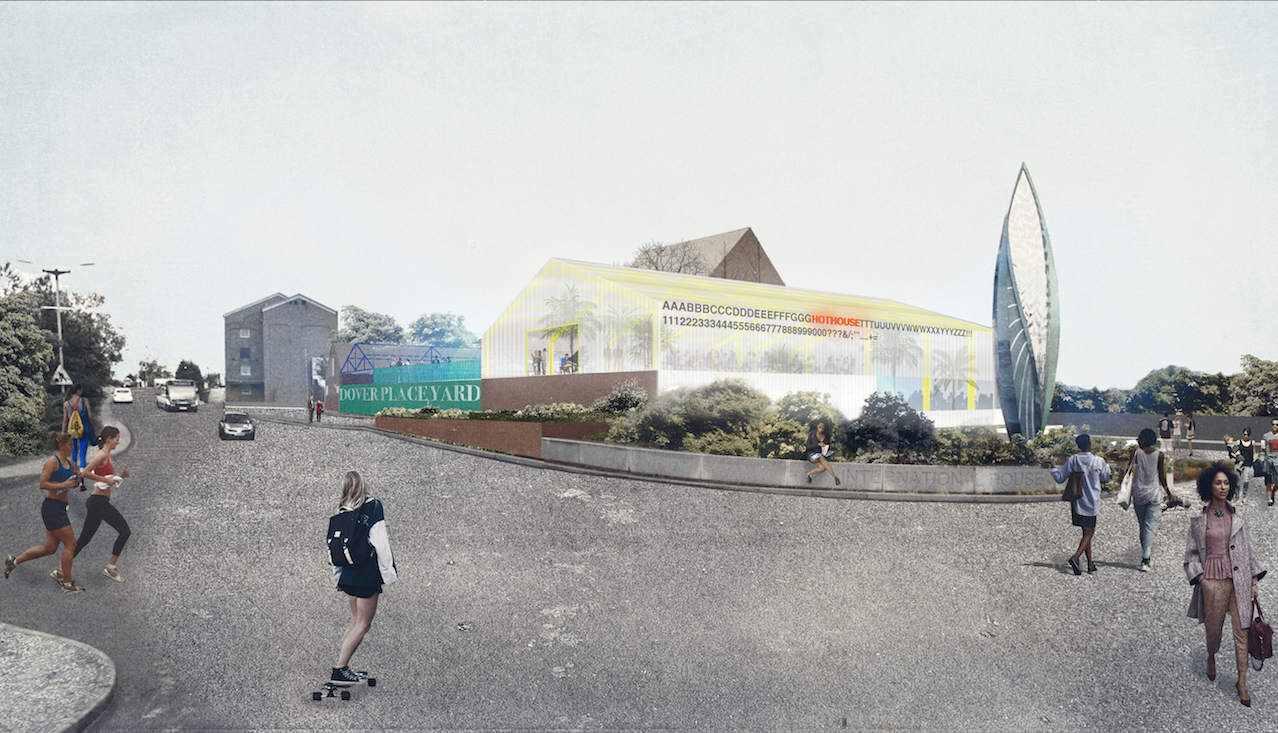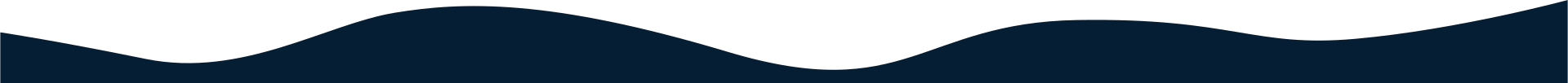Below you will find all of the latest specifications relating to branding and advertising opportunities in the new reader. You can also download our Advert Options PDF here (98KB).
Reader Branding Asset Sizes

| Asset | Desktop | Tablet | Mobile |
|---|---|---|---|
| Splash Screen Logo | 1200 x 1200 | – | 600 x 600 |
| Reader Logo | 465 x 64 | – | 48 x 48 |
| Reader Background | 2048 x 1536 | None | None |
| Custom Icons | 64 x 64 | – | – |
Notes
- All Dimensions in pixels (px). 72 ppi
- Recommended format for logos and icons: Transparent PNG
- Splash screen logo can be supplied as an animated GIF
Banner Advert Sizes

| Asset | Desktop | Tablet | Mobile |
|---|---|---|---|
| Splash Screen Banner | 728 x 90 | 728 x 90 | 320 x 50 |
| Reader Banner | 728 x 90 | 728 x 90 | 320 x 50 |
Notes
- All dimensions in pixels (px). 72 ppi
- DFP or image format (PNG or JPEG)
Interstitial Adverts Sizes

| Asset | Desktop | Tablet | Mobile |
|---|---|---|---|
| Portrait Interstitial | 1024 x 768 | 768 x 1024 | 320 x 480 |
| Landscape Interstitial | 1024 x 768 | 1024 x 768 | 480 x 320 |
Notes
- All Dimensions in pixels (px). 72 ppi
- DFP or image format (PNG or JPEG)
Reader Advert Sizes

| Asset | Desktop | Tablet | Mobile |
|---|---|---|---|
| Left-hand Ad (Page 0) | 768 x 1024 | None | None |
| Reader Wrapper | 150 x 150 | None | None |
| Menu Ad | 240 x 40 | 240 x 40 | 240 x 40 |
Notes
- All Dimensions in pixels (px). 72 ppi
- Recommended format: JPEG or PNG
Article View Advert Sizes

| Asset | Desktop | Tablet | Mobile |
|---|---|---|---|
| Article Banner | 728 x 90 | 728 x 90 | 320 x 50 |
| Article MPU | 300 x 250 | 300 x 250 | 300 x 250 |
Notes
- All Dimensions in pixels (px). 72 ppi
- DFP or image format: (PNG or JPEG)